We had a few questions from hosts who did not know where revenue from Roulette calls appear. Here’s where to go:
- Go to Balance
- Click Transactions (Bottom of screen)
- Your Roulette calls will appear there and look like this:
We realize this reporting needs to be improved and are working on labelling these transactions better. In the meantime, please be assured the sessions are paid.
New to Roulette Hour? Read how you can be paid to offer Free Video Calls to members!
Thank you!

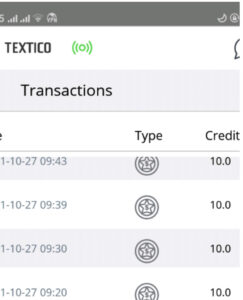
Leave A Comment