Get Notifications when your Favorite Host is online!
Are you tired of missing your favorite Chathosts online? We have a new feature to help you stay connected! Now, you can get notified whenever your favorite Chathosts are back online if you happen to miss them during your time spent with us.
How do you set up notifications for Offline Chahosts?
After logging into your account on Arousr select the “Live Now” tab
Once you are on the “Live Now” page continue to scroll down to the bottom of that page until you see the “See Offline Girls” section of the page.
From here you can now select any of the “Offline Chathosts” who you would like to receive notifications for when they are back online. Hit ‘Notify Me’ and you’re done!
You have several options for the way in which you chose to be notified:
- SMS
- Both SMS/Email
You can unsubscribe at any moment on your Profile Page.
We hope this new feature helps you stay connected to your Favorites on Arousr!


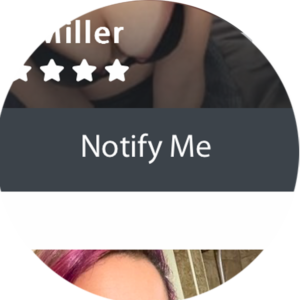
Leave A Comment