New PhoneBook Feature. Initiate Chats with Members and add Notes
You can now initiate chat sessions with members you chatted with in the past.
The message you send will be delivered when both you and the member are online at the same time.
How to use it
- Open the App and select PhoneBook
- You will see your last sessions listed, with most recent at the top.
- Click a session, you will see 3 options:
- Chat Now (To send a message quickly)
- Chat Logs (To continue your last conversation)
- Edit Notes (To add personal notes about the member and his preferences)
Important
- When you initiate a conversation, there are a minimum of 5 messages to be sent for free to the member, before you can put the session in Premium Mode.
- Members have the option to disable Host Initiated Chats from their preferences.
We hope this new feature will help you reconnect with members and increase your earnings! As always, feel free to ask questions and send us your comments.
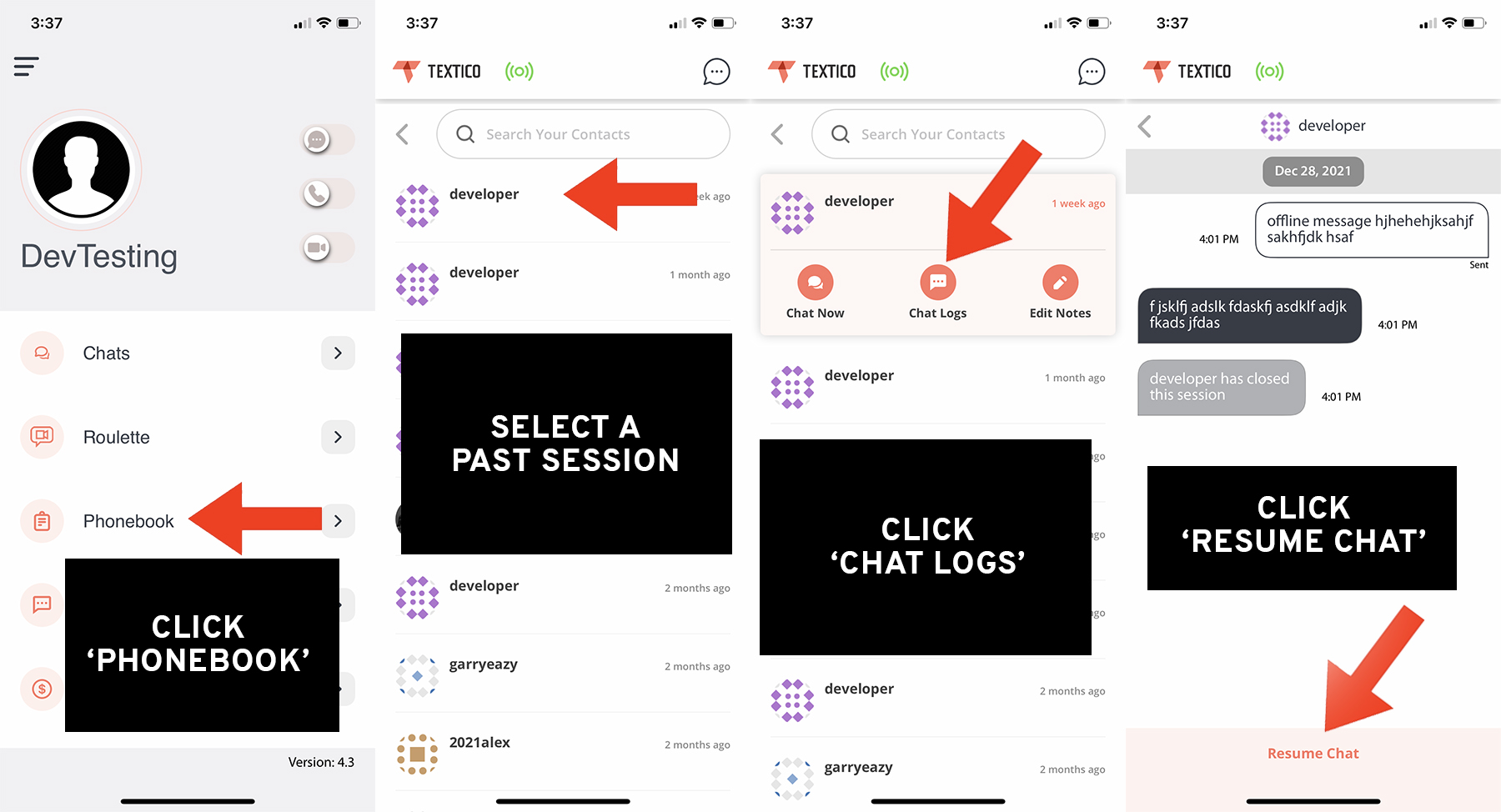
Leave A Comment