Updated September 1, 2023
Member Online Status is Live – Initiate Sessions from the App
We are happy to announce that you can now initiate a Chat session with members you have had previous sessions with. This is an excellent opportunity for you to let past connections you’ve made know that you are thinking of them and would like to connect again.
How it works?
Step 1.
First, make sure you are “Online” for Chat from your Dashboard Home Screen. In your Chathost Portal select the “Chat” tab from the Menu. Under the “Chat” section scroll down to view all of your previous chat sessions with members. When you see a green dot on the lower right corner of the member profile icon that is your sign that they are currently online now
Step 2.
Click on the chat message to open it. Select “Resume Chat” at the bottom of the chat session
Step 3.
If the member answers you must send at least 5 Free messages before you are able to put that member into Paid Chat Session. Hit OK and say hi! It is now up to the member if they chose to reply or not.

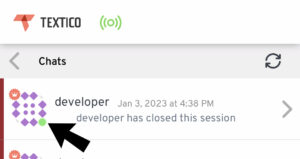
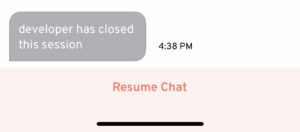
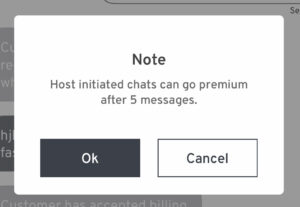
Leave A Comment